Tutorial :- How To Flash
Requirement
* Download SCI-android-usb-driver-jungo-v4
* Download HQ_SPRD_UPGRADEDOWNLOAD_R2.9.7003_120619 and extract its content
* PC
* USB cord
* Spreadtrum phone
Procedure
1. Extract the content of SCI-android-usb-driver-jungo-v4 and install the driver for your PC (32 or 64 bit)
2. Extract the content of HQ_SPRD_UPGRADEDOWNLOAD_R2.9.7003_120619
3. Open the UPGRADEDOWNLOAD_R2.9.7003 > bin folder
4. Launch UpgradeDownload.exe
5. Click on the Load Packet button (top left corner as indicated by mouse)
![[Image: how_to_flash_a_spreadtrum_phone_1.jpg]](https://blog.hovatek.com/bpyeki/uploads/2015/01/how_to_flash_a_spreadtrum_phone_1.jpg)
6. In the window that pops up, navigate to the location of the .pac file and select it
![[Image: how_to_flash_a_spreadtrum_phone_2.jpg]](https://blog.hovatek.com/bpyeki/uploads/2015/01/how_to_flash_a_spreadtrum_phone_2.jpg)
7. Click the start button, you should see waiting....
![[Image: how_to_flash_a_spreadtrum_phone_3.jpg]](https://blog.hovatek.com/bpyeki/uploads/2015/01/how_to_flash_a_spreadtrum_phone_3.jpg)
8. Switch off the phone and hold volume decrease (volume down) button without releasing then connect it to the PC
![[Image: how_to_flash_a_spreadtrum_phone_4.jpg]](https://blog.hovatek.com/bpyeki/uploads/2015/01/how_to_flash_a_spreadtrum_phone_4.jpg)
9. Once flashing begins, you can release the volume decrease button but DO NOT disconnect the phone from PC
![[Image: how_to_flash_a_spreadtrum_phone_5.jpg]](https://blog.hovatek.com/bpyeki/uploads/2015/01/how_to_flash_a_spreadtrum_phone_5.jpg)
10. Once flashing is complete, you'll see Passed. Click on Stop then disconnect the phone and boot
* Download SCI-android-usb-driver-jungo-v4
* Download HQ_SPRD_UPGRADEDOWNLOAD_R2.9.7003_120619 and extract its content
* PC
* USB cord
* Spreadtrum phone
Procedure
1. Extract the content of SCI-android-usb-driver-jungo-v4 and install the driver for your PC (32 or 64 bit)
2. Extract the content of HQ_SPRD_UPGRADEDOWNLOAD_R2.9.7003_120619
3. Open the UPGRADEDOWNLOAD_R2.9.7003 > bin folder
4. Launch UpgradeDownload.exe
5. Click on the Load Packet button (top left corner as indicated by mouse)
![[Image: how_to_flash_a_spreadtrum_phone_1.jpg]](https://blog.hovatek.com/bpyeki/uploads/2015/01/how_to_flash_a_spreadtrum_phone_1.jpg)
6. In the window that pops up, navigate to the location of the .pac file and select it
![[Image: how_to_flash_a_spreadtrum_phone_2.jpg]](https://blog.hovatek.com/bpyeki/uploads/2015/01/how_to_flash_a_spreadtrum_phone_2.jpg)
7. Click the start button, you should see waiting....
![[Image: how_to_flash_a_spreadtrum_phone_3.jpg]](https://blog.hovatek.com/bpyeki/uploads/2015/01/how_to_flash_a_spreadtrum_phone_3.jpg)
8. Switch off the phone and hold volume decrease (volume down) button without releasing then connect it to the PC
![[Image: how_to_flash_a_spreadtrum_phone_4.jpg]](https://blog.hovatek.com/bpyeki/uploads/2015/01/how_to_flash_a_spreadtrum_phone_4.jpg)
9. Once flashing begins, you can release the volume decrease button but DO NOT disconnect the phone from PC
![[Image: how_to_flash_a_spreadtrum_phone_5.jpg]](https://blog.hovatek.com/bpyeki/uploads/2015/01/how_to_flash_a_spreadtrum_phone_5.jpg)
10. Once flashing is complete, you'll see Passed. Click on Stop then disconnect the phone and boot
Procedure
1. Open the Research download tool > bin folder
2. Launch ResearchDownload.exe
![[Image: how-to-use-research-download-tool-1.jpg]](https://blog.hovatek.com/bpyeki/uploads/2015/06/how-to-use-research-download-tool-1.jpg)
3. Click on the Load Packet icon (top left corner)
![[Image: how-to-use-research-download-tool-2.jpg]](https://blog.hovatek.com/bpyeki/uploads/2015/06/how-to-use-research-download-tool-2.jpg)
4. In the window that pops up, navigate to the location of the .pac file, select it then click Open
![[Image: how-to-use-research-download-tool-3.jpg]](https://blog.hovatek.com/bpyeki/uploads/2015/06/how-to-use-research-download-tool-3.jpg)
5. The pac file should now be loaded (its name should appear at the top)
![[Image: how-to-use-research-download-tool-4.jpg]](https://blog.hovatek.com/bpyeki/uploads/2015/06/how-to-use-research-download-tool-4.jpg)
6. Click the Settings Icon (top left corner)
![[Image: how-to-use-research-download-tool-5.jpg]](https://blog.hovatek.com/bpyeki/uploads/2015/06/how-to-use-research-download-tool-5.jpg)
7. In the box that pops up, untick any item(s) you do not wish to flash then click OK. Ignore this step if you wish to flash all files
![[Image: how-to-use-research-download-tool-6.jpg]](https://blog.hovatek.com/bpyeki/uploads/2015/06/how-to-use-research-download-tool-6.jpg)
8. Click the Start downloading button
![[Image: how-to-use-research-download-tool-7.jpg]](https://blog.hovatek.com/bpyeki/uploads/2015/06/how-to-use-research-download-tool-7.jpg)
9. You should see Waiting.... under the Progress bar
![[Image: how-to-use-research-download-tool-8.jpg]](https://blog.hovatek.com/bpyeki/uploads/2015/06/how-to-use-research-download-tool-8.jpg)
10. Switch off the phone (still with battery inside) then connect it to the PC via USB cord (note that you might need to hold the volume decease button while connecting to PC on some phones) and flashing should begin. DO NOT interrupt
![[Image: how-to-use-research-download-tool-9.jpg]](https://blog.hovatek.com/bpyeki/uploads/2015/06/how-to-use-research-download-tool-9.jpg)
11. Once flashing is complete, you'll see Passed
![[Image: how-to-use-research-download-tool-10.jpg]](https://blog.hovatek.com/bpyeki/uploads/2015/06/how-to-use-research-download-tool-10.jpg)
12. Click on the Stop downloading icon then disconnect the phone from PC and boot
![[Image: how-to-use-research-download-tool-11.jpg]](https://blog.hovatek.com/bpyeki/uploads/2015/06/how-to-use-research-download-tool-11.jpg)
Requirement For This Tutorial
1 Spreadtrum Usb Driveer (Download)
2 Upgrade Download Tool (Download)
3 .pac file (Stock ROM) of the device you want to flash.
Search in our site for Download stock ROM
Search in our site for Download stock ROM
Spreadtrum Driver :- its helps to connect your divice.
you install it in your computer, then your computer will detect your device and your phone will not flash is the most important part of our work
Upgrade Download Tool :-
Through this tool we have to flash your phone
Download and install Spreadtrum usb drivers
How to manually install Spreadtrum Driver
How to manually install Spreadtrum Driver
Stap1
Launch UpgradeDownload Tool
Click on Load button.
Navigate and select the pac file of the device you downloaded.
Wait for it to load
Click on Load button.
Navigate and select the pac file of the device you downloaded.
Wait for it to load
Stap 2
Click on Start button.
Remove your phone battery and insert it back
Remove your phone battery and insert it back
Stap 3
Hold volume down and connect your device to the computer with a usb
Your device will be detected and flashing process will begin.
This process can take about 10 mins
Your device will be detected and flashing process will begin.
This process can take about 10 mins
When you see a green PASSED on progress bar, the process is complete.
Wait for some seconds then disconnect your phone from the computer
Reboot the device.
First boot after this process is longer than usual.
Wait for some seconds then disconnect your phone from the computer
Reboot the device.
First boot after this process is longer than usual.

How to manually install spreadtrum drivers
This method works for all Windows PC ( XP, Vista, 7, 8, 8.1 an 10 )
first you download Driver from our link
Launch device manager on your PC using any of the methods below.
- Goto My Compter (This PC) > Right Click and select Properties > click Device Manager.
- Press windows button + R on keyboard and typedevmgmt.msc then hit ENTER button
After launching device manager, Click on Action from the menu above and select Add legacy device
Click on Next on the Add hardware Wizard
Tick Install the hardware that I manually select from a list (Advance) and clcik Next
Tick Install the hardware that I manually select from a list (Advance) and clcik Next
Select Show All devices and Click Next
Click Have Disk button
Then click Browse
Navigate to the folder containing the driver and select SciU2s.INF
Then click Browse
Navigate to the folder containing the driver and select SciU2s.INF
SCI Android USB2Serial will be listed under Model
Click Next
Hardware to install SCI Android USB2Serial click Next
Click Next
Hardware to install SCI Android USB2Serial click Next
If windows security dialogue box appears, click Install this driver software anyway
Click Finish
You can now goto device manager and see it listed under Ports (COM & LPT)
Now navigate to Local Disk > Users > Your Username > .android(sometimes this folder is hidden or even found in Documents)
open adb_usb with notepad
type in 0x1782 (if it is not there) then save.
Now thats how to install your spreadtrum drivers manually.
open adb_usb with notepad
type in 0x1782 (if it is not there) then save.
Now thats how to install your spreadtrum drivers manually.
When trying to flash any spreadtrum device, always hold volume down button so that it can be recognized easily by your PC.
Spreadtrum upgrade tool is used to flash roms in pac format.
Or
Lounch UpgradeDownload Tool
Click on Load button.
Click on Load button.
Navigate and select the pac file of the device you downloaded.Wait for it to load click on start
Remove your phone battery and insert it back
Hold volume down and connect your device to the computer with a usb
Your device will be detected and flashing process will begin.
This process can take about 10 mins
When you see a green PASSED on progress bar, the process is complete.
Wait for some seconds then disconnect your phone from the computer
Reboot the device.
First boot after this process is longer than usual.
Picture our time so that we can escape from the site
HOW TO WIPE/FACTORY RESET SPREADTRUM DEVICES LIKE iTel WITH NO RECOVERY MENU
This guide only works for android phones with 8810 & 6820 cpu.
all other phones will be bricked.
If your phone brick you can unbrick using upgrade Download tool
Download and install spreadtrum drivers from here or manually install it using this tutorial from here
Download and extract GPG Dragon from here.
Launch GPG Dragon.
Click on Spreadtrum Tab.
Select Format.
On the drop down menu (Mobile Option) .
Select either 8810 Android or 6820 Android.
Tick only Format_UserData.
Now click START.
Turn off your device.
Remove battery and insert it back.
While holding volume down button, Connect the phone to the Computer.
GPG Dragon will detect the phone and start the process.
>>Auto Formatting...
Format_RuntimeNV... Fail
Format_Cache...Fail
Format_Misc...Fail
Fromat_UserData...Success
All Done...
Disconnect the device and reboot.
Launch GPG Dragon.
Click on Spreadtrum Tab.
Select Format.
On the drop down menu (Mobile Option) .
Select either 8810 Android or 6820 Android.
Tick only Format_UserData.
Now click START.
Turn off your device.
Remove battery and insert it back.
While holding volume down button, Connect the phone to the Computer.
GPG Dragon will detect the phone and start the process.
>>Auto Formatting...
Format_RuntimeNV... Fail
Format_Cache...Fail
Format_Misc...Fail
Fromat_UserData...Success
All Done...
Disconnect the device and reboot.
![[Image: how_to_flash_a_spreadtrum_phone_6.jpg]](https://blog.hovatek.com/bpyeki/uploads/2015/01/how_to_flash_a_spreadtrum_phone_6.jpg)



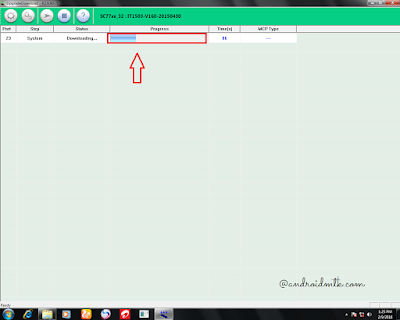

0 comments:
Post a Comment
thanks for choosing us our team currently work to make better and more easy to other than.
help me
sorry for our some old contents of Download link Not working .if get any bad post or link please comment we try to repair its.
our live support feature upcoming